Working with long and complex YAML files can be a daunting task. In such cases, code folding becomes an invaluable tool, allowing the collapse and expansion of sections of the file and enhancing readability and navigation. This makes it easier to focus on specific parts of the code without being overwhelmed by the entire document.
To address this need, I would like to introduce you to outline-indent.el, a minor mode for Emacs that brings code folding and outlining capabilities to Emacs, making editing YAML and other languages more efficient and enjoyable.
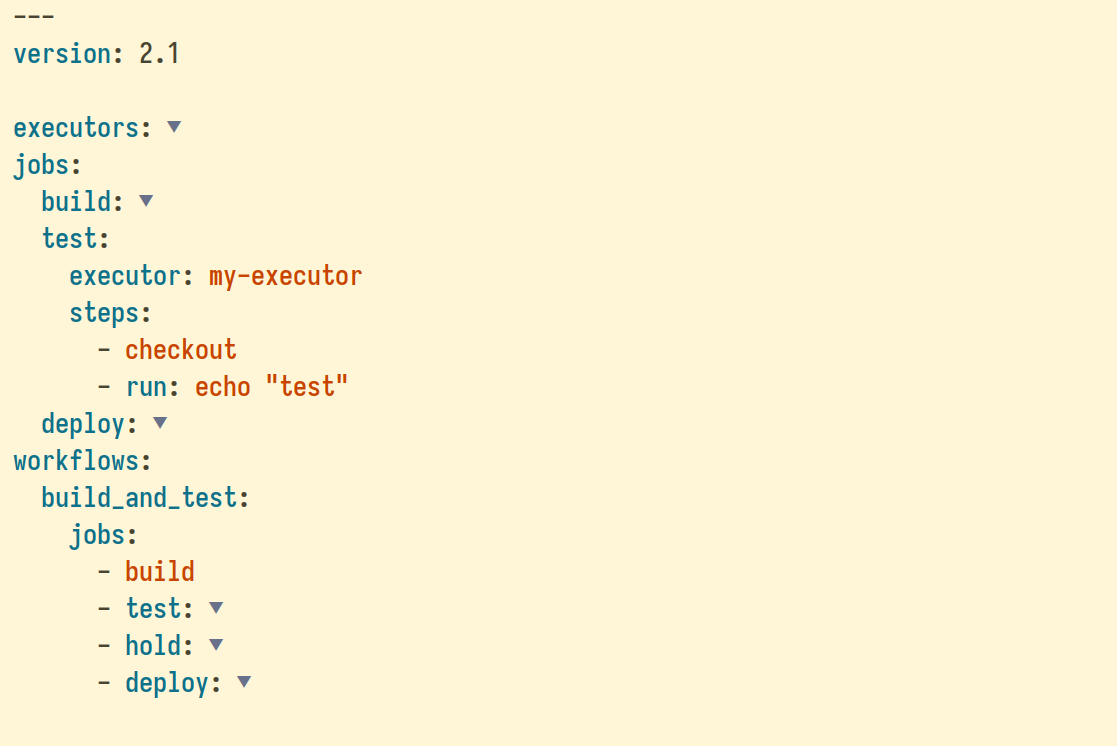
How to change the Ellipsis (…) to (▼)?
The code snippet in this article can be used to to change the Ellipsis to ▼.